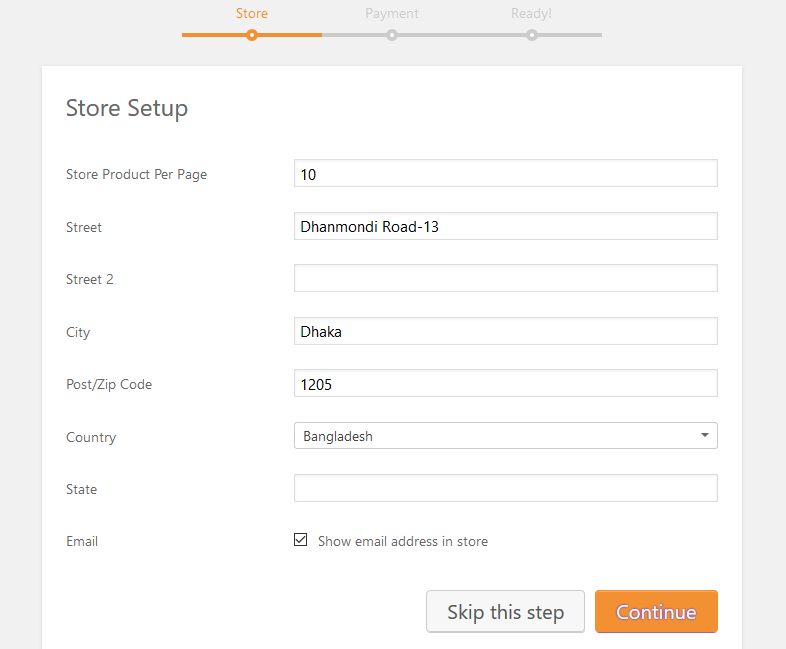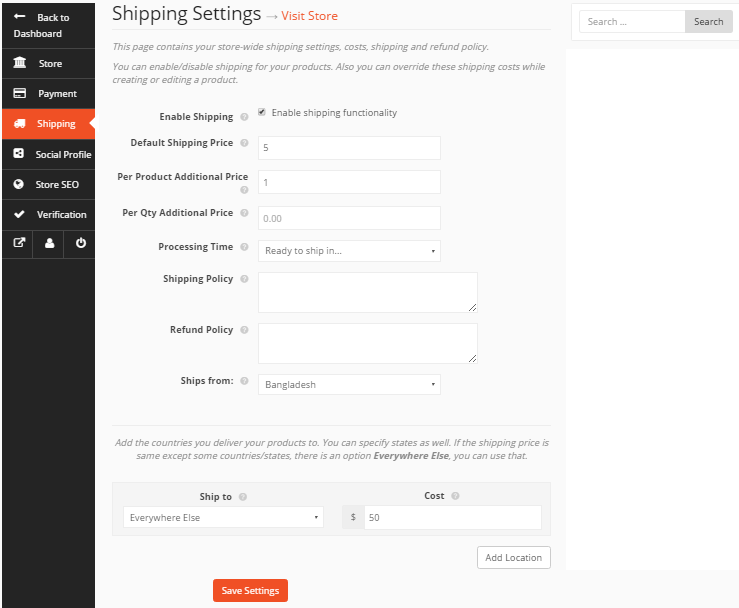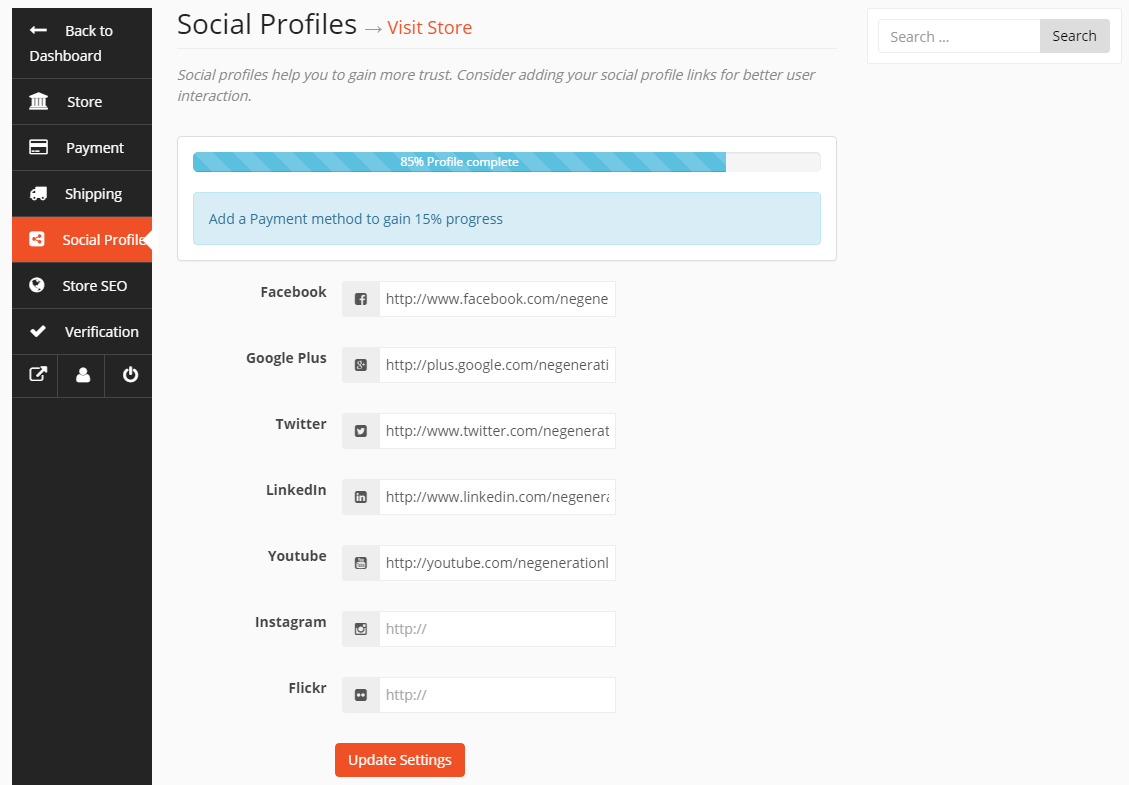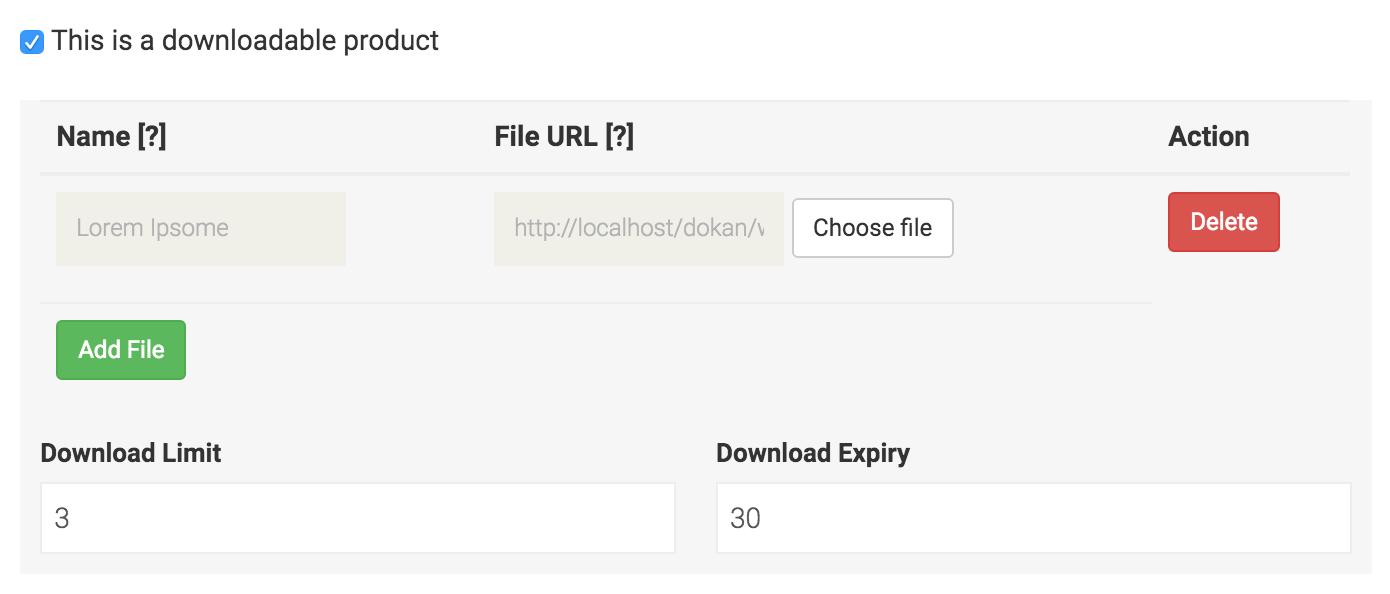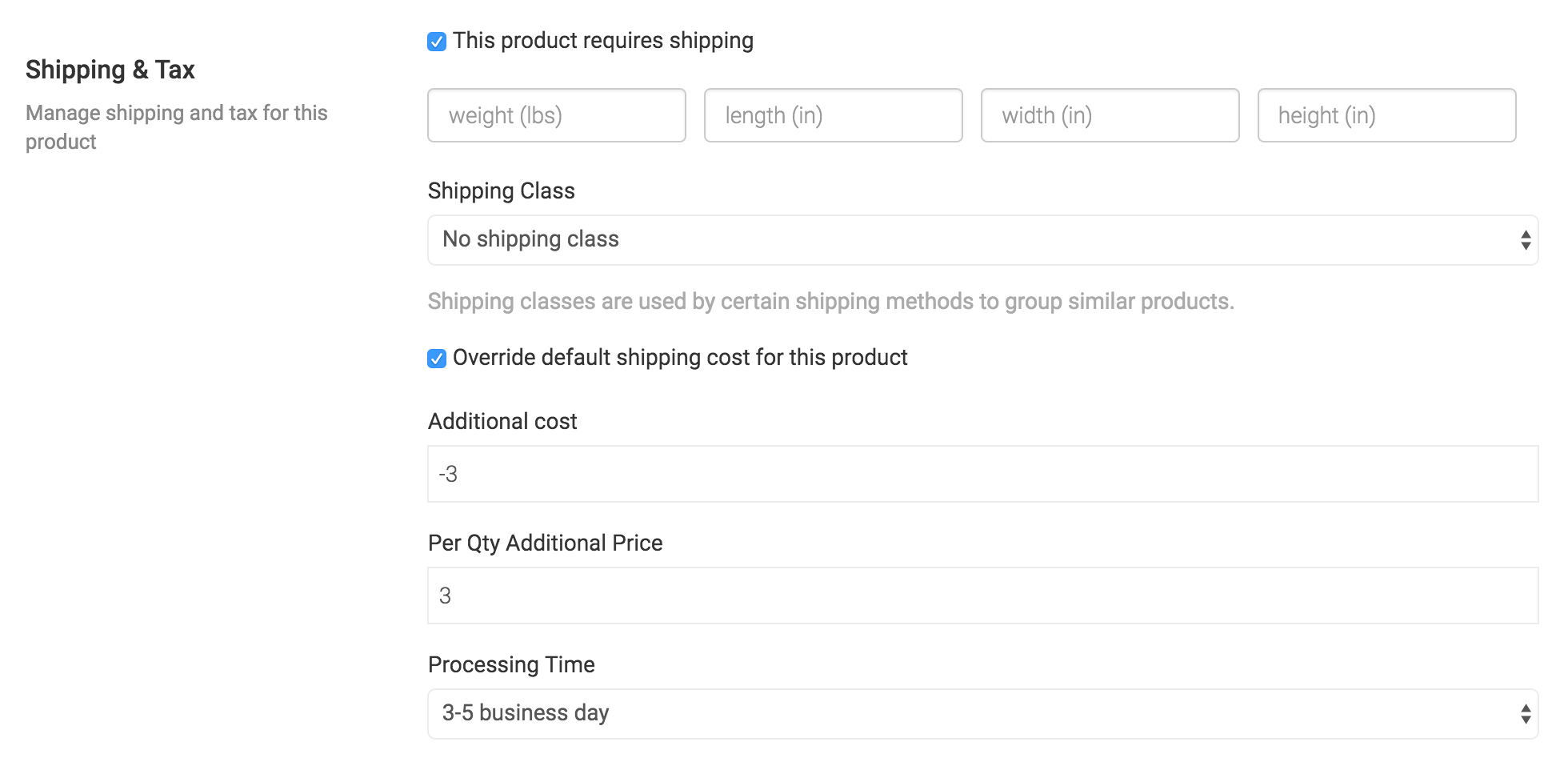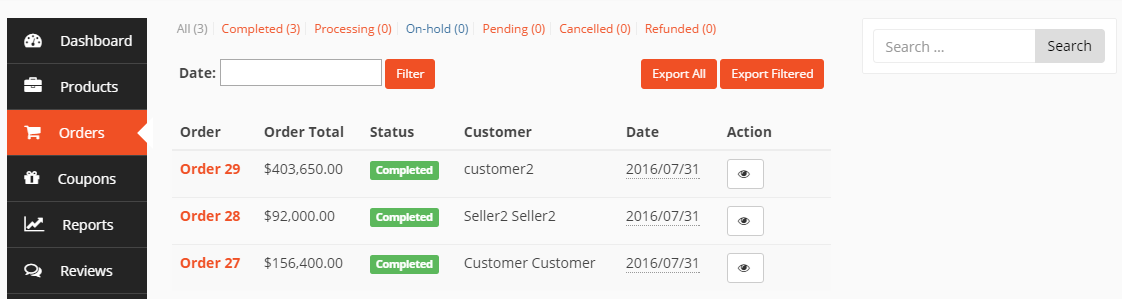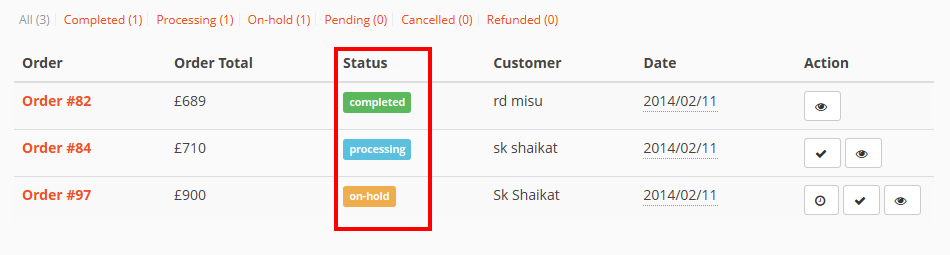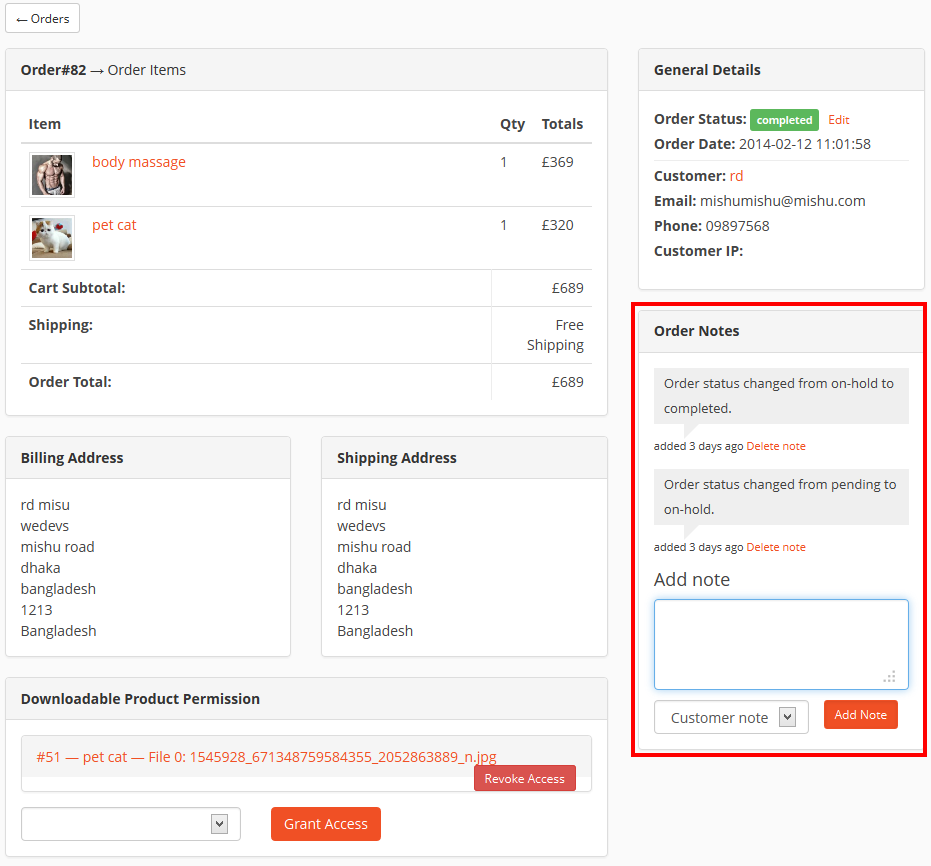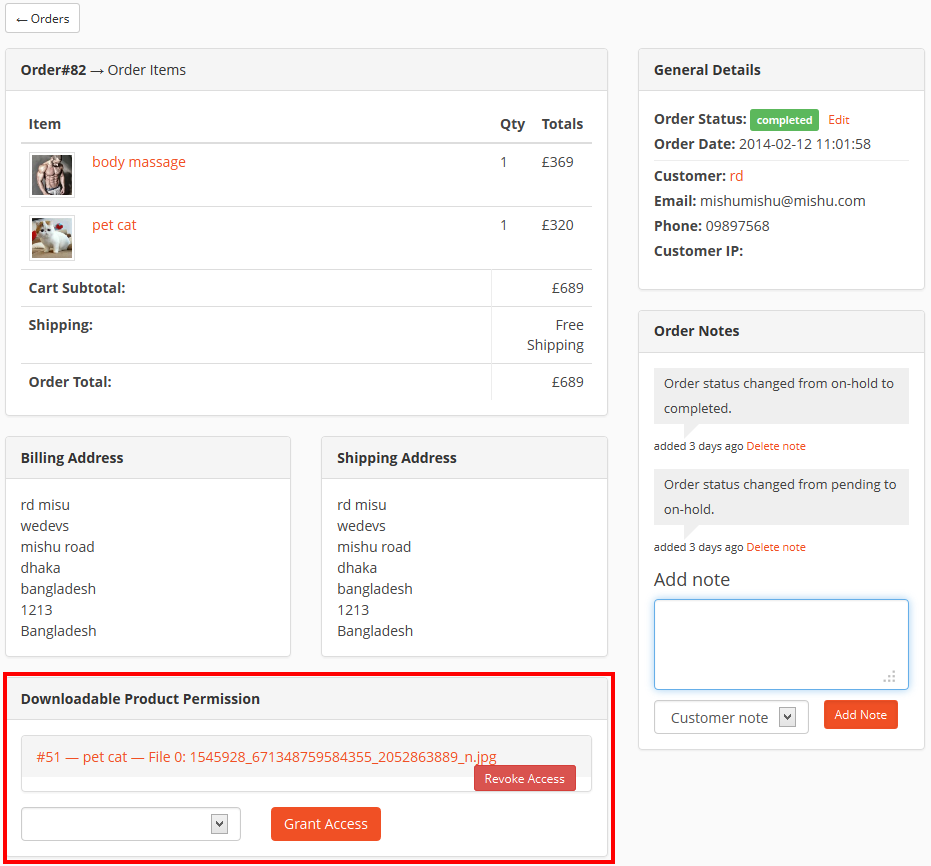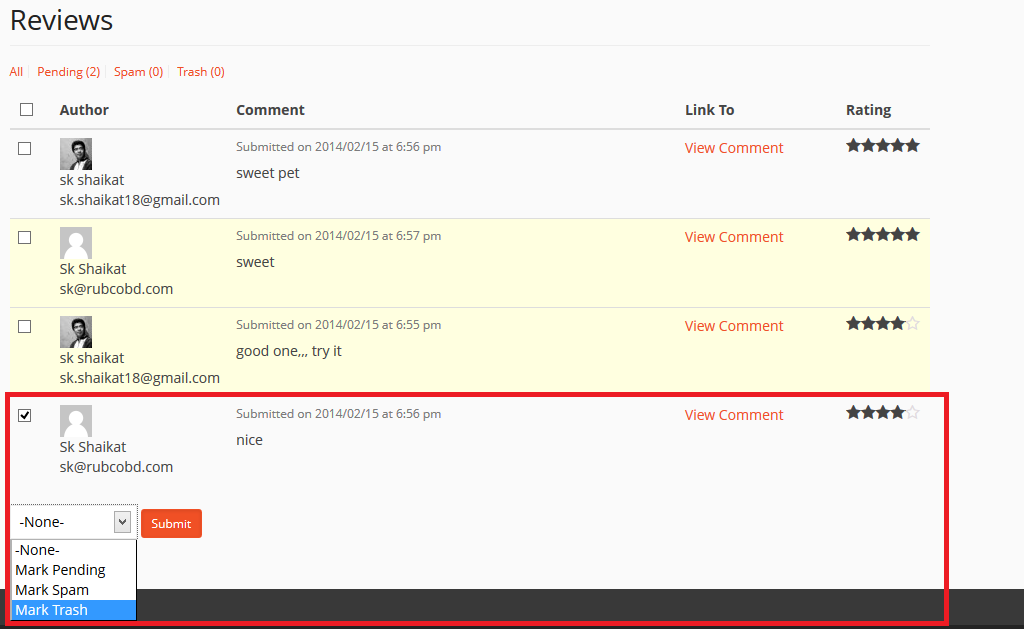Creatieve makers
LiefsLabel is in 2015 opgericht door Bren(da) en Ann(e). Twee zussen die het leuk vinden om producten te bedenken, maken en verkopen. Ze begonnen met een bloemenslinger en hebben inmiddels heel veel producten aan hun collectie toegevoegd. Toen kwamen ze op een dag tot de conclusie dat ze nooit alles wat ze leuk vonden zelf konden maken.
In de LiefsFabriek werd het heel duidelijk dat heel veel ondernemers de meest prachtige producten maken, maar dat de verkoop en marketing een stuk moeilijker is. En iets wat veel ondernemers helemaal niet leuk vinden. Bren keek dat een tijdje aan en nam toen het besluit dat ze ook graag producten zou willen verkopen van andere ondernemers. Zij vindt de verkoop en marketing namelijk het allerleukste wat er is!

DE MOGELIJKHEDEN
0% commissie, 100% voor de maker!

Wij bieden 3 mogelijkheden (Lief, Liever of Liefst) om samen te werken. Enthousiast? Je kunt het 1 maand GRATIS proberen. Dan kunnen we rustig kijken of we écht bij elkaar passen. Oh yeah!
• je eigen shop op LiefsLabel.nl
• van 5 tot 100 producten
• je eigen productoverzicht + contactpagina
• je kan makkelijk je eigen bestellingen managen en je digitale schappen vullen
• meer zichtbaarheid en verkoop
• digitale lieve collega’s [facebook groep]
• mogelijkheden om deel te nemen aan onze offline initiatieven, zoals de liefsfabriek, pop-ups, ontmoet de makers markten, …
• lees alle algemene voorwaarden
Alle genoemde prijzen op deze pagina zijn exclusief btw.
15 euro per maand
> 0% commissie (dus 100% voor jou!)
> 5 producten
• je ontvangt een basiskit verzendmateriaal
• je bent zelf verantwoordelijk voor de verzending / afhandeling, klachten en retouren
• je gaat deze uitdaging t/m december 2019 aan, daarna maandelijks opzegbaar
• jouw producten mogen in de categorie Nieuw (in je proefmaand). Daarna kunnen ze verhuizen naar…
Productcategorieën Decoratie, Kadotips, Lievelingsplek, Met Liefde Gemaakt, Post & Papier en / of Vintage
Let op! Verzendkosten moeten in de verkoopprijs verwerkt worden, want je regelt de verzending en afhandeling zelf.
HOERA! Je kunt 1 maand GRATIS ervaren of je hier blij van wordt. Daarna kun je verlengen, upgraden of – zonder gedoe! – stoppen.
35 euro per maand
> 0 – 25% commissie
> 25 producten
> voorraad en verzending (als je wil!)
• je bent zelf verantwoordelijk voor de verzending / afhandeling. Of laat dat aan ons over!
• je mag gebruik maken van de voorraad en verzendservice. Dit is alleen mogelijk voor producten die bij ons op voorraad liggen.
• voorraadruimte: inclusief 1 stellingkast of 1 m2
• indien er speciaal inpakmateriaal / verzendmateriaal nodig is voor je producten dien je deze zelf aan te leveren
• dinsdag t/m vrijdag worden pakketjes dagelijks verstuurd
• je gaat deze uitdaging voor 1 jaar aan
Productcategorieën Decoratie, Kadotips, Koopjeshoek, Lievelingsplek, Met Liefde Gemaakt, Post & Papier en / of Vintage
Let op! Verzendkosten moeten in de verkoopprijs verwerkt worden als je de verzending en afhandeling zelf of je spullen liggen in ons magazijn en wij regelen dat voor je + 25% commissie
BEPERKT AANTAL PLEKKEN BESCHIKBAAR
75 euro per maand
> 0-25% commissie
> 100 producten
> voorraad en verzending (als je wil!)
• je bent zelf verantwoordelijk voor de verzending / afhandeling. Of laat dat aan ons over!
• je mag gebruik maken van de voorraad en verzendservice. Dit is alleen mogelijk voor producten die bij ons op voorraad liggen.
• voorraadruimte: inclusief 1 stellingkast of 1 m2
• indien er speciaal inpakmateriaal / verzendmateriaal nodig is voor je producten dien je deze zelf aan te leveren
• dinsdag t/m vrijdag worden pakketjes dagelijks verstuurd
• je gaat deze uitdaging voor 1 jaar aan
Productcategorieën Decoratie, Kadotips, Koopjeshoek, Lievelingsplek, Met Liefde Gemaakt, Post & Papier en / of Vintage
Let op! Verzendkosten moeten in de verkoopprijs verwerkt worden als je de verzending en afhandeling zelf of je spullen liggen in ons magazijn en wij regelen dat voor je + 25% commissie
BEPERKT AANTAL PLEKKEN BESCHIKBAAR
EXTRA OPTIES
Service & commissies
0% commissie jij (kanjer!) regelt alles zelf en maakt gebruik van onze webshop en marketingtalent om meer verkoop te genereren
Let op! De verzendkosten moeten in je verkoopprijs worden verwerkt
15% commissie voor digitale producten en downloads
25% commissie (alleen mogelijk bij Liever en Liefst) je producten liggen bij ons op voorraad en wij verzenden het voor je. Beperkt aantal plekken beschikbaar
Let op! De verzendkosten hoeven dus NIET in je verkoopprijs te worden verwerkt
50% commissie alles wordt online én offline voor je geregeld. Geen vaste lasten en wel veel kansen. Het beste van 2 werelden. Beperkt aantal plekken beschikbaar
Ook mogelijk
BESTELFORMULIER MAKEN Producten die op maat gemaakt zijn kunnen een helemaal keuzemogelijkheden hebben. Dat kun je makkelijk en overzichtelijk maken met een bestelformulier. Dat ziet er bijvoorbeeld zo uit [slinger] en je kunt dus makkelijk allerlei meerprijzen toevoegen.
Prijsindicatie per product + 15 euro per product (max 15 min) / 25 euro per product (max 30 min)
PRODUCTTEKST + SEO UITBESTEDEN Wil je een spetterende verkooptekst bij je product? Wij kunnen je helpen! Prijs op aanvraag
VOORRAADRUIMTE Per stellingkast / m2 + 25 euro per maand
VEELGESTELDE VRAGEN

– De veelgestelde vragen zal verder aangevuld / uitgewerkt worden. Is er iets onduidelijk? Neem contact met ons op! –
< Deze pagina wordt nog vertaald naar het Nederlands >
Let op! Je kunt hier alleen mee aan de slag als we al contact hebben gehad en je producten en deelname zijn goedgekeurd. Dit kun je hier doen!
Dokan Seller Multi-step Wizard
What is Seller Multi-step Wizard
Dokan Seller Multi-step Wizard is a step by step wizard that helps sellers to easily set up their Dokan stores.
De webshop is een verzamelplaats van unieke en handgemaakte producten. De website is er echt op gericht om het de consument zo makkelijk (en leuk!)mogelijk te maken, met handige shopfunctionaliteiten zoals een zoomfunctie en een heldere lay-out. Zo kun je makkelijk inspiratie op doen zonder dat je uren aan het zoeken bent.
Wij houden van originele producten! De maker en het product vertellen een mooi verhaal. Elke verkoper heeft op LiefsLabel.nl een eigen overzicht waarin al jouw producten te vinden zijn.
Je bent enthousiast en wil graag mee doen! Wat nu?
- Overtuig het team van LiefsLabel om jouw creaties te verkopen! Laat van je horen door onderstaand formulier.
- Wij nemen contact met je op
- Als we verliefd zijn op je (producten) plannen we een (bel)afspraak in
- Probeer daarna 1 maand gratis of dit echt is wat je wil. Dan doen wij dat ook!
- We spreken samen af welke productcategorie je wilt vervullen. We zijn op zoek naar originele, unieke of zelfgemaakte producten.
- Wij maken online alles voor je in orde, zodat je je eigen login en schappen in de webshop krijgt en je kunt starten met een GRATIS Probeermaand
- Jij zorgt voor goede productfoto’s, teksten en weet hoe je de producten kunt toevoegen op de site.
- Aan de slag!
De verkoper is zelf verantwoordelijk voor:
- online zetten van de producten (foto’s, productteksten, seo, prijs, voorraad, …)
- het toezenden van de producten. Houd hierbij rekening om je verzendkosten te verwerken in je product.
- het beantwoorden van vragen. De klant kan direct contact met je opnemen door het contactformulier in te vullen of telefonisch als je je telefoonnummer wilt publiceren. Zelf appen wij ook regelmatig met de klant.
- het bijhouden van je voorraad
Wij doen de rest:
- korte check van het product en ‘goedkeuring’
- marketing voor hoge bezoekersaantallen en verkoopcijfers
- de betaalafhandeling en bijbehorende administratie
- uitbetalingen
- algemene marketing en klantenservice
Tijdens de testfase van is gebleken dat het fijn is om alle producten nog even te checken op tekstfouten, de seo (basis) in te vullen en de lay-out na te lopen.
Als producten maar een maand online staan zouden wij deze aandacht niet kunnen geven. En dat vinden we wel heel belangrijk! Voor de beste resultaten.
LiefsLabel is in 2015 opgericht door Bren(da) en Ann(e). Twee zussen die het leuk vinden om producten te bedenken, maken en verkopen. Ze begonnen met een bloemenslinger en hebben inmiddels heel veel producten aan hun collectie toegevoegd. Toen kwamen ze op een dag tot de conclusie dat ze nooit alles wat ze leuk vonden zelf konden maken.
In de LiefsFabriek werd het heel duidelijk dat heel veel ondernemers de meest prachtige producten maken, maar dat de verkoop en marketing een stuk moeilijker is. En iets wat veel ondernemers helemaal niet leuk vinden. Bren keek dat een tijdje aan en nam toen viel het besluit dat ze ook graag producten willen verkopen van andere ondernemers. Bren vindt de verkoop en marketing namelijk het allerleukste om mee bezig te zijn.
Dus goede redenen om mee te doen:
- verkoopmogelijkheid als je nog geen webshop hebt en wel professioneel wilt starten
- als extra verkoopkanaal als je al een webshop hebt en ondersteuning wilt in het inpakken / verzenden
- gezellige ‘collega’s’ zoekt die net zo creatief hoogbegaafd zijn als jij
Je kunt 1 maand GRATIS testen of dit iets voor je is!
Wij vragen een maandelijkse bijdrage en ontvangen per bestelling de inkomsten van de verzendkosten. Wij gebruiken deze inkomsten voor:
- marketing, marketing, marketing
- korte check van je product, producttekst, basis SEO en aanvinken bijpassende categorieën (Dit heb je dus zelf allemaal keurig netjes ingevuld 😉 )
- zorgen voor een goedwerkende webshop
- beheren van de algemene klantenservice
- beschikbaarstellen van een basiskit om je pakketjes te versturen
Ons klachten / retouren percentage is echt heel laag. We hebben hart voor onze klanten en doen ons best ze vol aandacht te helpen. Mocht er toch iets mis gaan doen we ons uiterste best dit op te lossen.
Jij bent zelf verantwoordelijk problemen zo goed mogelijk op te lossen die van toepassing zijn op je bestellingen. Ook voor eventuele (kosten van) retouren / klachtafhandeling van je producten. Indien wij je kunnen helpen / adviseren horen we het natuurlijk graag!
Ons hart ligt bij de creatieve ondernemers die al 1001 dingen aan hun hoofd hebben om een succesvol bedrijf te runnen. Dat je marketingbudget niet tot de maan rijkt is logisch, want je hebt heel veel investeringen, inkoop en andere geldzaken aan je hoofd. Daarom is het samenwerken op dit platform de kracht van het collectief. Hoe meer creatieve makers, hoe meer marketingbudget.
Wij zorgen voor structureel
- Goede vindbaarheid via google ads
- Advertenties op social media, vooral Facebook en Instagram
- Regelmatig versturen van onze digitale (liefdes)brieven
Extra mogelijkheden
Wij bieden allerlei mogelijkheden om jouw product(en) extra uit te lichten. Tarieven hiervoor volgen zo spoedig mogelijk.
- Uitgelicht product binnen hoofdcategorie
- Uitgelicht op social media door een betaalde advertentie
- Uitgelicht in de nieuwsbrief
- Uitgelicht op de homepage
- Uitgelicht in een blog + nieuwsbrief
Jij kunt zorgen voor free publicity
- Bren d’r hobby is om gratis in de media te komen. En dat lukt ook nog eens heel vaak. [kijk maar!]
- Leuke blog aan te leveren die wij voor je plaatsen op de site. Denk aan een DIY, vlog, persoonlijk verhaal, …
- Verzin een leuke winactie die wij beiden kunnen delen via de social media kanalen
- … Heb je zelf een goed idee? Laat het ons weten!
Onze klanten zijn echt heel leuk. Ze zijn allemaal creatief (of kunnen dat heel erg waarderen!), 99% is vrouw, de meesten hebben één of meerdere kids rondhobbelen en ze hebben een baan. Hun man werkt ook en samen hebben ze het financieel behoorlijk goed voor elkaar.
Ze is niet op zoek naar goedkope producten, maar juist naar originele en unieke producten voor zichzelf of om kado te geven.
Hoe werkt het met de verzending van de producten?
- Je verzend zelf (indien mogelijk) binnen 1 week het product. In geval van vakantie of een langere levertijd van het product, wordt dit duidelijk aan de klant gecommuniceerd.
- Wij vinden het niet klantvriendelijk de klant per maker verzendkosten te laten betalen, daarom kiezen we ervoor de verzendkosten in de prijs te berekenen. Verzendcategorieën waar wij mee werken zijn 1,95 (brief), 3,95 (brievenbusdoosje), 6,95 (pakket tot 1 x 1 meter), 12,95 (pakket tot 1.75 meter) of 34,95 (pakket groter dan 1,75 meter)
- Bestellingen moeten worden verzonden in Liefs stijl en uiteraard mag je je eigen touch eraan geven en promo meesturen
We willen dat alle bestellingen worden verstuurd in een eenduidige Liefs stijl. Je ontvangt een starterspakket:
- rood inpakpapier
- bruin touw
- bruine labels
Hier mee kun je bestellingen als kadootjes verspreiden. Wij verstrekken geen verzenddozen, maar stimuleren het om doosjes (supermarkt, schoenendozen of iets ander leuks) te recyclen. Uiteraard mag je je eigen draai aan het inpakken van de pakketjes geven. We bieden via de webshop ook ander inpakmateriaal aan wat je tegen een gereduceerd tarief kunt inkopen.
Productfoto’s en een goede omschrijving is het allerbelangrijkste onderdeel voor een succesvolle verkoop. Daarom stellen we hier hoge (kwaliteits)eisen aan. Jij kunt producten publiceren die voldoen aan de volgende voorwaarden:
- Hoofdfoto vrijstaand, witte achtergrond, waarbij de belangrijkste zijde van het product recht van voren, goed en duidelijk in beeld is gebracht
- Sfeerfoto het product in een setting. Het liefst een ‘echt moment’, om de webshop letterlijk met mooie momenten te vullen. Deze foto zie je ook als rollover als je met de muis erover heen gaat. Deze foto’s kunnen we ook gebruiken op de inspiratiepagina’s van momenten, zoals baby, bruiloft, kids, verhuizen, juf / meester etc. Dit zijn betaalde mini advertenties.
- Close ups Nog 1-3 close-ups van het product.
- Meer sfeerfoto’s Nog meer momenten waarbij het product echt in gebruik is. Dit kun je later ook altijd nog aanvullen. Let hierbij op verscheidenheid in voorbeelden en evt fotocredits van de fotograaf (die komen dan met link bij Beschrijving).
Je kunt ook 2 foto’s bij je eigen shoppagina plaatsen:
- Header foto van je werkplek (formaat 625 x 300 px, 72 dpi)
- Profielfoto van je gezicht (vierkant, max 800 x 800 px, 72 dpi)
Technische details
- Foto’s moeten scherp en realistisch van kleur zijn
- Vierkant formaat
- 800 x 800 px met 72 dpi (zo is hij zo klein mogelijk voor webgebruik
- Geen namen, teksten, logo’s in foto’s. Houd deze clean met alle aandacht op het product.
- Positioneer je product zo groot mogelijk in het vierkante vlak
- Achtergrond moet echt spierwit zijn om een eenheid in de webshop te houden.
Voldoen jouw foto’s en productteksten niet aan de voorwaarden dan zullen wij de samenwerking na de proefmaand helaas niet verlengen.
Studio Steef regelt onze productfotografie. Regelmatig fotografeert zij de nieuwe producten en zij kan dat ook voor jou regelen. Je ontvangt 3-5 productfoto’s per product, conform de eisen hierboven. Jij zorgt dat jouw producten in de LiefsFabriek zijn en zij regelt de rest.
Voorbeelden van goede productfoto’s:

foto 1) hoofdfoto

foto 2) sfeerfoto
Gratis tips om je foto’s te bewerken
Aanmelden
Donderdag 26 september komt Steef weer foto’s maken. Wil je jouw producten laten vastleggen? Reserveer dan nu je plekje!
- Meer dan 1 miljard websites

- 100 biljoen woorden (= 4,75 miljoen jaar om alles te typen)

- 38.026 jaar om alles te lezen..

WAAR BEN JIJ??

Waar?
Je kunt wel een heel eind komen! ?
We beginnen bij de snelle verbeterpunten:
- Titel -> waar gaat de pagina over? Maak deze titel uniek voor je shop.
- Meta Description: de beschrijving aan de ‘achterkant’ -> telt niet mee in de SEO ranking, maar is wel belangrijk als mensen jou of jouw woorden gaan zoeken.
- Afbeeldingen & Alt tags = beschrijving van je afbeeldingen -> heel belangrijk als je gevonden wilt worden in Google Afbeeldingen
Meta Tags= trefwoorden of keywords, die zijn niet belangrijk voor je SEO dus die hoef je niet in te vullen (als je die optie nog hebt in jouw webwinkelsysteem)
1. Titel Heeft 10 tot 70 karakters, inclusief belangrijkste zoektermen. Verspil dus geen kostbare letters aan bijvoorbeeld: welkom in mijn webwinkel..
2. Meta beschrijving (= tekst onder iedere Google vermelding) had altijd max. 156 karakters maar heeft voortaan 320 karakters. MWW bv heeft het nog niet meegenomen, en wees gerust: het is niet erg (lees hier maar even)
- Is dwingend en verleidend
- Maak hier een Mini Advertentie van!
- Op seomofo.com/snippet-optimizer.html kun je invullen hoe het er uit gaan zien als je het in je webshop gaat invullen (of ingevuld hebt):

3. Afbeeldingen
- Hebben je afbeeldingen een juiste naam? Dus niet IMG_2328, maar Mango dames shirt roze. Een tip: omschrijf je foto op zo’n manier dat een slechtziende het zich kan voorstellen hoe je product er uit ziet. MWW doet dit bij de producten zelf, dus daar hoeft het niet; wel als je aparte foto’s uploadt voor bv de categoriepagina’s.
- En ook een alt. description? (of Alt tag) Deze mag ietsje anders zijn dan de naam van de afbeelding zelf. Gebruik hier geen _ (underscores), want dat ziet Google als een aanelkaargeschrevenwoord. Gewoon streepje – mag wel (vaak maakt jouw webwinkel zelf ‘n streepje van een spatie). Dus: roze Mango dames shirt en Mango shirt dames roze kan je beide gebruiken.
Settings
What is a store?
Store is the place where vendors will showcase all his products in an interactive design. From the store a customer will get vendor’s product, contact information, store location, and all other information in one view. Vendors will see the page by navigating to Vendor Dashboard → Visit Your Store .
Store Settings
Store banner will represent vendor products concept by one big image. Vendor could use a good visual interactive image to grab the attention of customer. Vendor will set the image from Vendor Dashboard→Settings→Store page.
For better contact between vendor and customer store settings has contact information insert form combined of phone number, email address, physical location information, biography and location map.

With Dokan Free 2.8.6, vendors schedule opening and closing hours for their online stores.
This feature is available in Vendor Dashboard→Settings→Store.
Scroll down to find the widget for Store Opening-Closing Time.
For each day of the week, select from the drop-down Open or Close. If Open, select the duration from the numeric fields.
Click on Update Settings.

With the Dokan version 2.9.11, vendors can write about them in the Biography option.
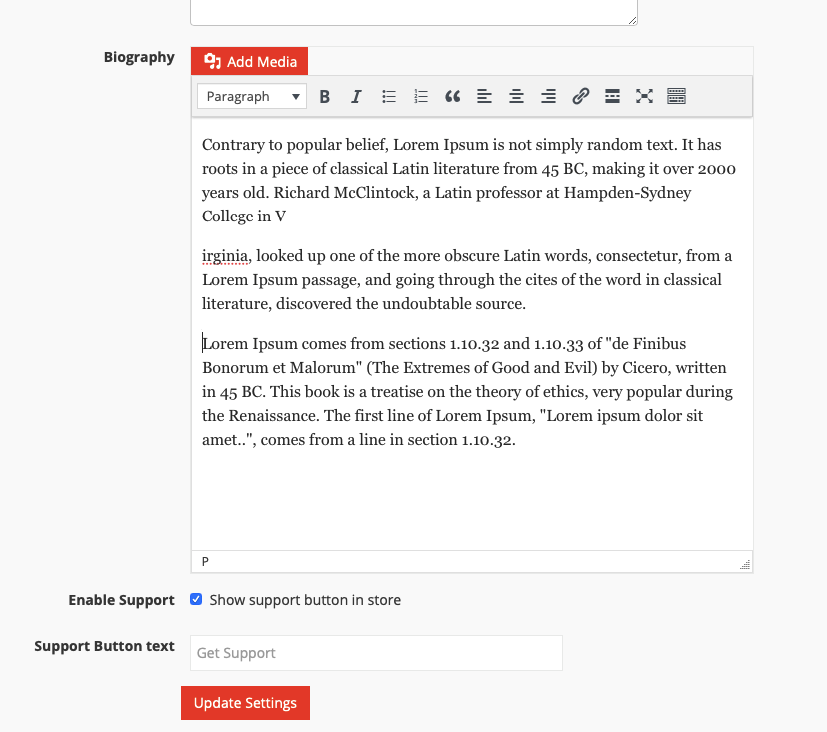
Payment Settings
Vendor can set his comfortable payment method for the store. For bank transfers, just add bank account name, account number, name of the bank, address and finally swift code. Now, save the settings by clicking Update Settings button.
Shipping Settings
This page contains your store-wide shipping settings, cost, shipping and refund policy. You can enable/disable shipping for your products. Also you can override these shipping costs while creating or editing a product.
Social Profiles
Social profiles help you to gain more trust. Consider adding your social profile links for better user interaction. You can link every social networking sites with your store from this page. Dokan has simple view and easy to link up format with store setting for the vendors.
Store SEO
Your store SEO can help you to increase your store traffic. You can set your SEO title, meta description, meta keywords, Facbook title, description, image, Twitter title, description and image.
Producttitel
> Slinger, Koffer, Meetlat, Koffer, Kalender…
Korte productomschrijving
- Gebruik tussen 3 en 5 bullets, bijvoorbeeld om de voordelen van het product op te sommen
- Gebruik niet te veel woorden en vermijd lange zinnen
- Maak belangrijke woorden dikgedrukt
- Wees zo compleet mogelijk. Denk hierbij aan: afmeting, kleur, materiaal, en bijvoorbeeld in welke richting een deurtje opent.
- Goede omschrijving is niet alleen goed voor de vindbaarheid in de zoekmachines, maar verkleint ook de kans dat producten terug worden gestuurd
Dit wil je weten
- Aantal per 4 verpakt
- Kleur wit
-
Belastingcapaciteit max 1,5 kg
-
Tip Handig voor feestslingers, ballonnen, linten (kaarten!), decoraties en verlichting, PR en reclame-uitingen.
Beschrijving
DETAILS
- Levertijd Als die lieve postbode een beetje meewerkt kun je dit product binnen 3 werkdagen verwachten
- Spoedje? Neem even contact [link naar je pagina op LiefsLabel of naar de algemene contactpagina als wij je verzending / voorraad beheren] op. Dan gaan we ons uiterste best voor je doen!
-
Attentie Houd er rekening mee dat de kleuren op het scherm en in het echt iets kunnen verschillen
-
Retourbeleid Wil je dit product na levering liever niet? Lees hier wat ons retourbeleid is.
We hebben nóg meer versiertips voor jouw mooie moment. Kijk maar >
GEMAAKT DOOR [JOUW VOORNAAM]
- Het idee voor dit product… (jouw inspiratie om het te maken)
-
Foto’s dat je het product aan het maken bent…
-
Youtube filmpje
Let op! Spelfoudten
< Deze tekst zal nog worden vertaalt naar het Nederlands >
Navigate to vendor dashboard. Click on Products from the left menu and then Add New Products button from the top right corner. It will open a new window where you will be able to create a new product very easily with providing the most important details only.
Basic Details
The common information about a product are the title, price, description. Discount price is optional. You can even schedule discounts for a certain amount of time. You can enter a starting date and end date to apply automatic discounts to your product.
Both the categories and tags have to be created by the admin. The vendor can only select them from the frontend dashboard. Because allowing the vendors to create categories and tags might result into duplicates.
Select Category
By default, category selection is singular. That is why there is a drop-down field to select a category. This should be the standard setting. Because according to Google Webmaster Guidelines and other SEO and UX best practices, it is recommended to have only one category assigned to a product. If you need to show your products based on multiple factors or for searching or sorting feature, you can use tags.
Vendors need to select the category from the drop-down.
If you really need multiple categories in a single product, then it can be enabled from wp-admin → Dokan → Settings → Selling Options → Category Selection.
Admins need to create the categories from wp-admin→Products→Categories.
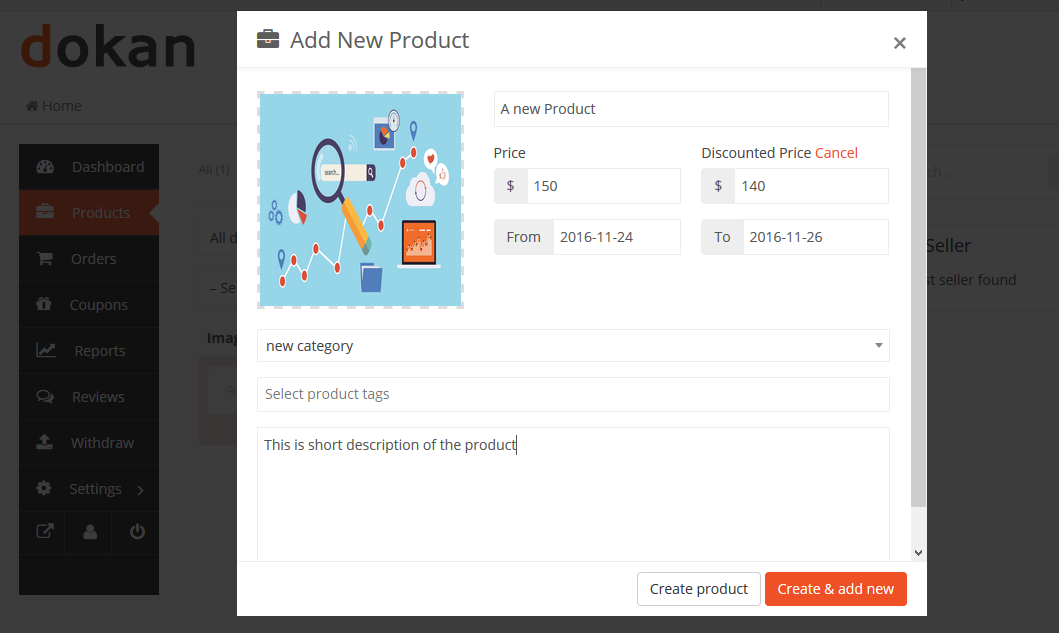
Create Tags
With Dokan PRO 2.9.0, vendors will be able to create new product tags from vendor dashboard. Previously, vendors were only able to use the tags predefined by Admins from wp-admin→Products→Tags.
Vendors click on Vendor Dashboard>Product>Add New Product. Under the Select Product Tags field, add a tag and Press Enter. The word or phrase will be added as a separate tag.
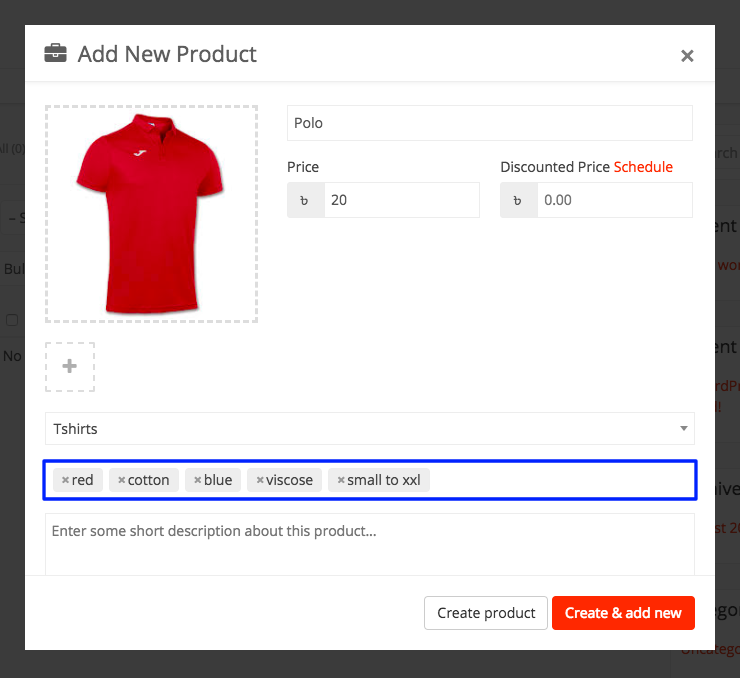
Admins need to allow this feature from their dashboard.
Admins go to wp-admin→Dokan→Settings→Selling Options. Enable the checkbox for Vendors Can Create Tags. Click on Save Changes.
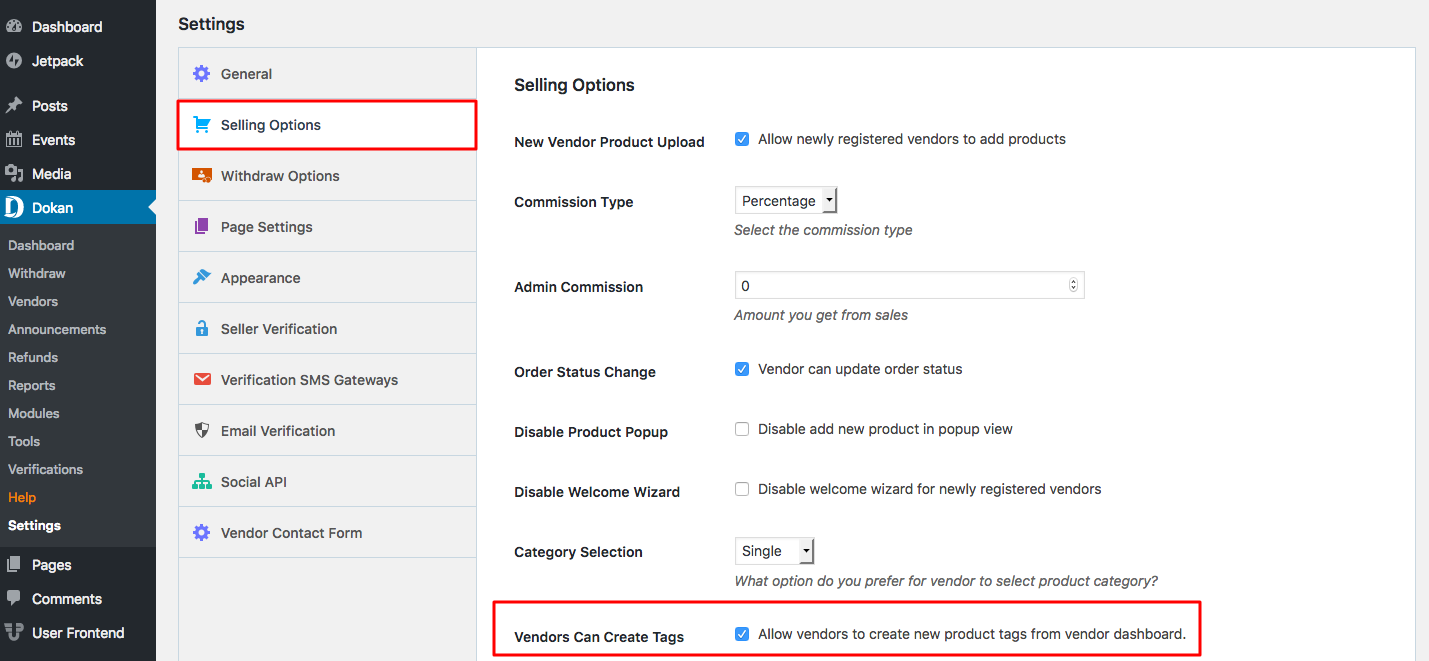
Now your vendors will be able to create their own tags for products.
After you have provided all the required information, Click on the Create product button. It will create the product and redirect you to the product edit page, where you will be able to add more information about your product. If you want to create the product and add another one immediately, click on the Create & add newbutton.
After you have been redirected to the product edit page, there is an option to select a product type. You can select either a Simple or Variable product.
Selecting Product Type – Simple Product
These types of products are simple and have no variants. They are single and standalone products, which does not require any other information to define different variants.
Selecting Product Type – Variable Product
A variable product is a product that has different types of variants. For example, you might want to sell a dress which is available in 3 different colors and sizes. So this option will enable you to add those colors and sizes you need. You can add variations based on anything you like, perhaps material used or the stitching style.
Variations can be created from two places-
- By admin from backend
- By vendor from product creation page
It’s better to create variations from the admin panel. Because it will save the vendors time and prevent from creating duplicate entries. Of course, the admin will not always know what kind of variations a vendor might need. So he will create a common one and if those do not match the needs of the vendor, then the vendor can create the variations as he needs.
The backend attribute creation and adding feature might seem a bit complicated to some users. So we have streamlined the variation adding and creation process in our interface to improve the user experience.
To create a variation from the frontend, the vendor has to select This Product Has Multiple Options. Then some new fields will appear to input the variations. If you already created some variations from the backend, then you can select them from the dropdown on the top right and click Add Option. If you do not need all the attributes in your product, then you can remove or add more if you want.
Check this video on how to create a variable product →
Video Player
< Deze tekst wordt nog vertaald naar het Nederlands >
Overview

Sales Overview shows on the report page. On the top of the report, there are some options by which seller could view his sales report total overview, by day overview, top sale product reports and top earner product reports.
Sales by Day

The seller could view his one day order in this option. The report shows one day total selling total, the average, the total number of order, total purchased product number, coupon details, and one-day sales graph.
Top Selling Products

In the option,top seller a seller could view his top-selling products and its total sale number with selling ratio graph line.
Top Earning Products

The seller could view his top selling products total selling amount in the option,top earner. The option could view manually by date.
Statement

The statement will show up your transactions analyzing their debit-credit aspects. It will also demonstrate the transaction date, transaction id, Type and Balance or those transactions.
< Deze tekst wordt nog vertaald naar het Nederlands >
Seller will get mail notification in every order of his product. He would get a no-reply message from dokan system instantly after a order.
Jouw bestellingen
Order page displays the order detail in list. This page shows order number, order total amount, order status, customer details, order date and order action. you could view order farther details manage order status and delete order from order action.
You can filter the orders by Date. Besides that you can also export the order list.
Order Status
Seller could view and process order status from the order listing. He could complete the order from the action.
Order Note
Seller could add note to an order and set the note for customer of private. For customer note, the customer will get e-mail notification for every note added. And for the private note only seller will get the e-mail notification.
Download Permissions
Seller could manage download permission if the product is downloadable. He could add or delete download file and control access to download the file.
Shipment Tracking
You can track the shipment of the product that you are selling. Navigate to you Seller Dashboard → Orders → Click on the order you want to add shipment tracking. At the bottom of the Order, you will find a button titled ‘Tracking Number’.
A new window will pop with three options. You can provide shipping provider name or URL, Tracking number and Date shipped. After providing the information, click on the Add Tracking Details button.
The order details will be updated and a new order note will be added containing the tracking details.
Wij hebben de ambitie om de nieuwe etsy / bol.com / amazon te worden. Maar met een belangrijk verschil. Wij zijn namelijk persoonlijk betrokken bij onze makers. We verkopen niet voor iedereen die het maar wil. Niet voor particulieren. En niet voor producten waar we niet in geloven, maar toch aan willen verdienen. Dat vinden we namelijk zonde van onze tijd. En van jouw tijd.
Een groot verschil met de mega platformen, maar wat we wel willen is de krachten bundelen zodat elke maker afzonderlijk kan profiteren van de aantallen bezoekers en samen een hele unieke collectie neer te zetten. Van producten die écht met liefde zijn gemaakt.
Wij willen met LiefsLabel een hoge kwaliteit neerzetten en samen werken met makers die betrokken zijn bij hun product, klant en alles wat daar bij komt kijken. Voor de consument willen we het zo makkelijk mogelijk maken. Zij zullen misschien niet eens doorhebben dat ze bij meerdere makers winkelen, totdat ze allemaal verschillende kadootjes in hun brievenbus krijgen!
Kortingscodes zijn perfect voor een je bestaande klanten, maar ook om nieuwe klanten te werven.
Om een kortingscoupon aan te maken ga je naar Vendor Dashboard->Coupons. Vervolgens klik je op Add New Coupon.
Vul daarna de velden in bij Add New Coupon.

De velden zijn
Coupon Title: De naam die je je kortingscode wilt geven. Deze tekst vullen de klanten dus in bij het doorvoeren van de bestelling.
Description: Hier kun je ter herinnering voor jezelf nog een extra omschrijving geven
Discount Type: Je kunt hier kiezen tussen een kortingspercentage (bijv 50%) en fixed amount, een vaste korting (bijv 5 euro)
Amount: Voeg het bedrag (percentage/vaste prijs) hier in.
Email Restrictions: Voer hier de emailadressen in als de kortingscoupon alleen gebruikt kan worden door personen met een bepaald emailadres. Alleen deze personen kunnen dan gebruik maken van de coupon.
Usage Limit: Voeg hier een cijfer in als de coupon een bepaald aantal keer gebruikt mag worden.
Expire Date: Als de coupon een bepaalde houdbaarheidsdatum heeft waarvoor deze gebruikt mag worden kun je hier de datum invoeren.
Exclude Sale Items: Vendors can select this checkbox if they want to opt out sale items from the coupon offer.
Minimum Amount: Select the minimum amount an order should be for a customer to apply for the coupon.
Product: Vendors can select one, multiple, or all products they are selling at their respective stores.
Exclude products: Vendors can also exclude the coupon from applying to a particular product or multiple products.
Product categories: Include one or multiple product categories into the coupon.
Exclude product categories: Select one or more product categories to exclude from the coupon offer.
Show on store: Select this checkbox to display the coupon code on your store front.
Product (Fixed Amount) Discount
Fixed Amount Discount coupon means when a customer uses the coupon he will get a fixed amount discount mentioned on the coupon. Whatever his total order amount is he will get the same amount discount.
To use this option, select Product Discount from Discount Type drop-down.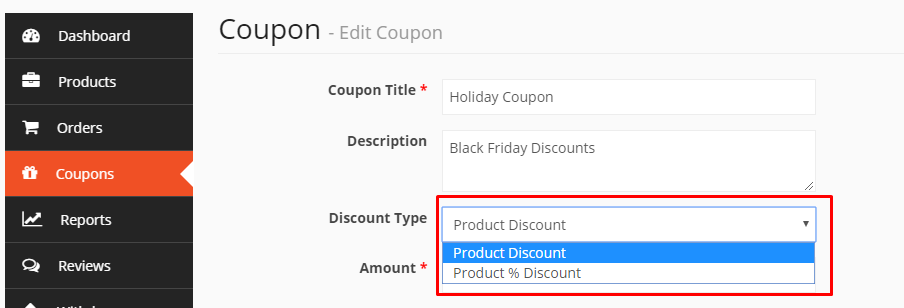
This will also show when you view all your coupons from the Vendor Dashboard as Fixed Amount under Coupon Type.
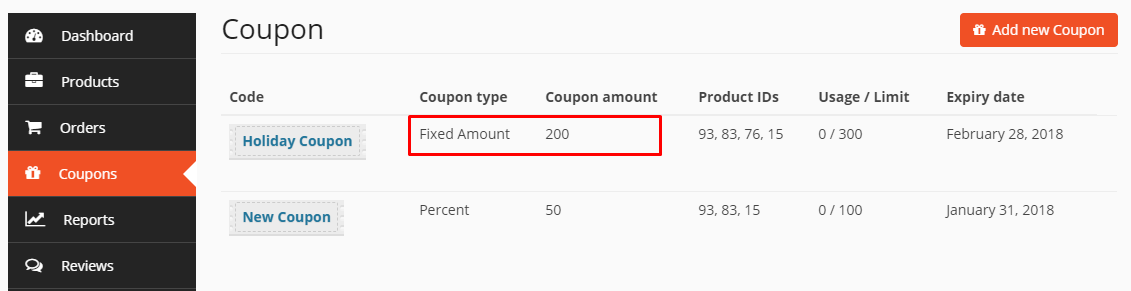
Product Percentage (%) Discount
Product Percentage Discount mean when a customer use the coupon in his order then he will get a discount depends on his order total amount. He will get a discount of percentage that mentioned on the coupon of his total order.
To use this option, select Product % Discount from Discount Type drop-down.
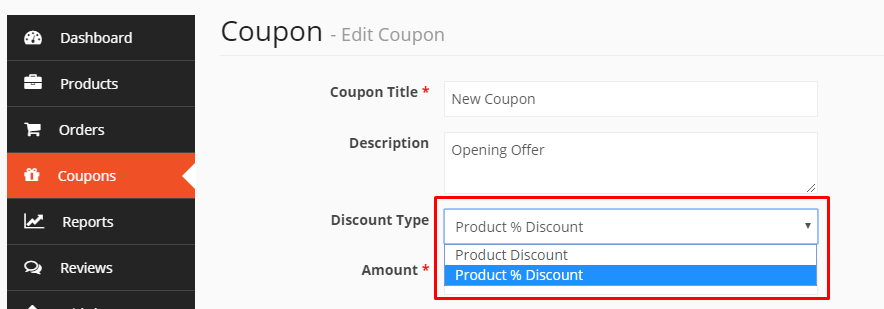
This will also show when you view all your coupons together from the Vendor Dashboard as Percent under Coupon Type.
Show Coupon on Store Front
You can show the coupon on store front by checking the last option on add coupon page.
This is how the coupon will display from your store frontend:
We zien het heel vaak om ons heen. Verkoopprijzen die veel te laag zijn. En geloof ons, daar wordt je niet rijk van, maar ook niet gelukkig. LiefsLabel is GEEN platform voor hobbyisten, dus we willen ook geen producten aanbieden die (veel te) laag zijn. Bepaal je waarde!
Paar tips
Reviews
With this pro feature, Vendors can moderate customer reviews. The vendors can:
- Approve or disapprove reviews.
- Mark a review as spam.
- Send a review to the trash.
Overview
Vendors can see all reviews of customers on his/her products from the Vendor Dashboard > Review page.

Editing Reviews
Vendors can no longer edit customer reviews but the admins can still edit or delete them by selecting the vendor’s product.
Mark as Spam
If the seller doesn’t want to show any review then he could mark those review as spam by checking the review and selecting it as “Mark Spam” from the select box.
Trash Reviews
If the vendor wants to delete or make trash any review then he could mark those review as Trash by checking the review and selecting the “Mark Trash” option from the select box.
Un-approve Reviews
If the vendor wants to disapprove any review then he has to just click the “Unapprove” option after hovering that review.

That’s all about the review option of the vendor dashboard.
JIJ & WIJ
Worden vast verliefd op elkaar als…
je hart nu sneller gaat kloppen
je een pietje precies bent én bijna alles over hebt voor de koper van je product
je meer wilt verkopen, meer wilt maken en minder rompslomp er om heen
je eigenaar bent van je bedrijf of webshop
je in staat bent binnen een week je product te leveren (is je product complex dan zijn andere afspraken in overleg natuurlijk ook mogelijk, enne op vakantie moet ook kunnen hoor!)
je net zo perfectionistisch bent als ons

EN NU?
Geïnteresseerd? Vul onderstaand formulier in. Stel je even voor en vertel welke producten je zou willen verkopen. We sturen je zo spoedig mogelijk meer informatie! Zijn we daarna beide nog steeds enthousiast, dan gaan we ervoor en kun je 1 maand gratis en vrijblijvend onze mogelijkheden testen. Dit is echter alleen voor ondernemers die dit écht zien zitten.